


My first foray into Linux was with a Red Hat version given as a present, a one inch thick book and the discs.
That was about ten years ago. I gave up on it not wanting to risk the computer and put "work" at risk.
In short I found it too difficult and time consuming.
Today, in 2014, it is a very different story, Linux is very good. With four computers in the house the cost of Windows OSs is prohibitive.
Three months ago I found Ubuntu was favourite and a distribution called Mint was chosen as the most popular and well regarded system. Since then having tried each successive upgrade I can say with confidence that the version I loaded this week on my "best" computer is quite brilliant.
The latest version at time of writing is Mint 17 Quiana and I selected the desktop interface called Cinnamon from a choice of four. I tried the others, 'liked Cinnamon best.
All I intend to do is outline where I tripped up, why some choices were made and how I solved some problems.
On the two computers I use most I have installed a solid state 128Gb drive by Transcend and dedicated it to the Linux OS. The original hdds remain and hold all my files which Linux can access. Both of these machines have an Asus H81M M/B fitted. One has a dual core Intel CPU and is dual booted with Win7, the other has an i5 quad core CPU with only a Linux Mint 17 OS. Either machine loads Linux ready to use in less than 30 seconds from pushing the power button to ready to use. That's a good start by any measure.
The instructions for installing Mint 17 (and other distributions) are easily found and followed. The procedure is now almost automatic.
I must say I claimed peace of mind having two HDDs whilst learning. It logically reduced the risk of losing the existing WinXP or Win7 and all the other files. Independent backups are of course recommended if important. Playing with one HDD I had to use the windows MBR recovery several worrying times! Master Boot Records are vital to starting the operating system. It seemed to me the cost of about $100 for an adequate SSD was well worth it. The speed gain is a delight on any system. Irrespective of my preference Linux can readily be installed "alongside" another OS on the same HDD.
It is worth remembering that all the time improvements and upgrades are in hand.
So far I have not seen any signs of instability and no hindrance from malware or nasties. If that happens then AV is available and I would use it.
The Linux learning curve is just as manageable now as it is for MS operating systems but which most of us grew up with.
If anyone thinks Linux users are idiots then see this link.
http://en.wikipedia.org/wiki/List_of_Linux_adopters
It was a major influence for me to cross over apart from cost savings.
This page was made in Linux/Sitespinner and uploaded in Linux using Filezilla. Who needs windows!!
There is a heap of software I don't mention, see the Mint link.
That was about ten years ago. I gave up on it not wanting to risk the computer and put "work" at risk.
In short I found it too difficult and time consuming.
Today, in 2014, it is a very different story, Linux is very good. With four computers in the house the cost of Windows OSs is prohibitive.
Three months ago I found Ubuntu was favourite and a distribution called Mint was chosen as the most popular and well regarded system. Since then having tried each successive upgrade I can say with confidence that the version I loaded this week on my "best" computer is quite brilliant.
The latest version at time of writing is Mint 17 Quiana and I selected the desktop interface called Cinnamon from a choice of four. I tried the others, 'liked Cinnamon best.
All I intend to do is outline where I tripped up, why some choices were made and how I solved some problems.
On the two computers I use most I have installed a solid state 128Gb drive by Transcend and dedicated it to the Linux OS. The original hdds remain and hold all my files which Linux can access. Both of these machines have an Asus H81M M/B fitted. One has a dual core Intel CPU and is dual booted with Win7, the other has an i5 quad core CPU with only a Linux Mint 17 OS. Either machine loads Linux ready to use in less than 30 seconds from pushing the power button to ready to use. That's a good start by any measure.
The instructions for installing Mint 17 (and other distributions) are easily found and followed. The procedure is now almost automatic.
I must say I claimed peace of mind having two HDDs whilst learning. It logically reduced the risk of losing the existing WinXP or Win7 and all the other files. Independent backups are of course recommended if important. Playing with one HDD I had to use the windows MBR recovery several worrying times! Master Boot Records are vital to starting the operating system. It seemed to me the cost of about $100 for an adequate SSD was well worth it. The speed gain is a delight on any system. Irrespective of my preference Linux can readily be installed "alongside" another OS on the same HDD.
It is worth remembering that all the time improvements and upgrades are in hand.
So far I have not seen any signs of instability and no hindrance from malware or nasties. If that happens then AV is available and I would use it.
The Linux learning curve is just as manageable now as it is for MS operating systems but which most of us grew up with.
If anyone thinks Linux users are idiots then see this link.
http://en.wikipedia.org/wiki/List_of_Linux_adopters
It was a major influence for me to cross over apart from cost savings.
This page was made in Linux/Sitespinner and uploaded in Linux using Filezilla. Who needs windows!!
There is a heap of software I don't mention, see the Mint link.

A brief outline of my Linux Experience.
Problem areas now solved, not in any particular order.
If I say a "default" programme then it comes with the operating system within the total memory required of about 7Gb installed from 1.2Gb on a DVD.
1. Skype was a problem to run using the 64 bit version of Mint. The 32 bit version runs perfectly. 64 bit versus 32 bit doesn't seem to make any difference to me although both CPUs can handle 64 bits. I don't find it as an issue in any way.
2. My printers are Canon, a LBP3300 laser and a MG6150, a MP270 mulit purpose colour. and a DS700 postcard printer.. Todays version of Mint17 finds these printers and the necessary drivers in seconds and installs them and offers a test print. No CDs were needed. The default scan software is simplicity itself to use and with easy cropping.
3. My old Coreldraw V11 CD which I bought many years ago is still my "workhorse". Free software called WINE allows windows programmes to run but with a few exceptions in Corel. The native Corel format nor jpg or other, will not print directly to the printer. It is not a problem. Just save as a jpg file, or export as a PDF and print either from within GIMP or other Linux default programme. Some functions, like sharpen can lock up the programme. It is my intention to master GIMP, the very powerful Linux default programme which is not as hard as it looks at first glance. It just needs "learning" a little. Learn the bits you need to use.
4. I use is Sitespinner Pro. and that runs in WINE very well when you know how! A bit of software called Winetricks,(together with WINE) needs installing and then four DLLs needs downloading to enable the Sitespinner text editor to work. After that all is well - perfect. The files needed are vb6run, riched20, riched30, richtx32, andmsls31. Select the winetricks, then select install windows dll or components to find them.
5. There are two major options for an office suite. Both are brilliant, both are free. The default suite which comes with the OS is Libre Office and holds its own with MS Word and has good compatibility. In my opinion a better suite is Softmaker, a german software, fast and reliable and with both a free and a paid version. The free one is excellent. Look up the difference, paid v free. Again MS file compatibilty is very good.
6. About WiFi, Initially I bought an ASUS-N13 because it claimed Linux compatibility. Well it was, easy to set up out of the box. Just entered the PW and away. After 3 mins downloads slowed and stopped but connection remained. Reboot - same again and on three computers.
I returned it to supplier, they reproduced the problem and refunded me. Asus' updated drivers made no difference either.
My new TP Link WN722 USB WiFI works perfectly and was also as easy to set up. A wired connection can remain while testing - just select which connection you want.
7. Default software is generally excellent but inspite of rave reviews for disc burning software I could not get my head around any of them. I found a package called imgburn. And here I am obliged to offer a warning. The programme is free and works very well indeed and is easy to install and use via WINE. When downloading and installing however, it is full of crafty tricks and minefields tryimg to add unwanted addons, toolbars, and adverts. It is quite fun to avoid them but do concentrate! Always select "custom" install and remove those ticks. Once the minefield was traversed download and installation was automatic via the WINE installer and an icon appeared on the desktop. See http://www.imgburn.com/ but be sure to pick the right file!
8. Defaults Firefox and Thunderbird, (browser and email), are excellent and require no comment.
Alternatives are available. See the Software Manager.
Audio is adequate fed into $20 Creative powered speakers.
A webcam is automatically detected.
9. OS updates are prompted and easy to manage and usually fast.
10. Finally, what can't the OS do for me. Well so far I have not managed to get my Easycap running used for importing videos from tapes etc. It can be done or so I'm told. It is one of the very few reasons I keep Windows on one machine.
If I say a "default" programme then it comes with the operating system within the total memory required of about 7Gb installed from 1.2Gb on a DVD.
1. Skype was a problem to run using the 64 bit version of Mint. The 32 bit version runs perfectly. 64 bit versus 32 bit doesn't seem to make any difference to me although both CPUs can handle 64 bits. I don't find it as an issue in any way.
2. My printers are Canon, a LBP3300 laser and a MG6150, a MP270 mulit purpose colour. and a DS700 postcard printer.. Todays version of Mint17 finds these printers and the necessary drivers in seconds and installs them and offers a test print. No CDs were needed. The default scan software is simplicity itself to use and with easy cropping.
3. My old Coreldraw V11 CD which I bought many years ago is still my "workhorse". Free software called WINE allows windows programmes to run but with a few exceptions in Corel. The native Corel format nor jpg or other, will not print directly to the printer. It is not a problem. Just save as a jpg file, or export as a PDF and print either from within GIMP or other Linux default programme. Some functions, like sharpen can lock up the programme. It is my intention to master GIMP, the very powerful Linux default programme which is not as hard as it looks at first glance. It just needs "learning" a little. Learn the bits you need to use.
4. I use is Sitespinner Pro. and that runs in WINE very well when you know how! A bit of software called Winetricks,(together with WINE) needs installing and then four DLLs needs downloading to enable the Sitespinner text editor to work. After that all is well - perfect. The files needed are vb6run, riched20, riched30, richtx32, andmsls31. Select the winetricks, then select install windows dll or components to find them.
5. There are two major options for an office suite. Both are brilliant, both are free. The default suite which comes with the OS is Libre Office and holds its own with MS Word and has good compatibility. In my opinion a better suite is Softmaker, a german software, fast and reliable and with both a free and a paid version. The free one is excellent. Look up the difference, paid v free. Again MS file compatibilty is very good.
6. About WiFi, Initially I bought an ASUS-N13 because it claimed Linux compatibility. Well it was, easy to set up out of the box. Just entered the PW and away. After 3 mins downloads slowed and stopped but connection remained. Reboot - same again and on three computers.
I returned it to supplier, they reproduced the problem and refunded me. Asus' updated drivers made no difference either.
My new TP Link WN722 USB WiFI works perfectly and was also as easy to set up. A wired connection can remain while testing - just select which connection you want.
7. Default software is generally excellent but inspite of rave reviews for disc burning software I could not get my head around any of them. I found a package called imgburn. And here I am obliged to offer a warning. The programme is free and works very well indeed and is easy to install and use via WINE. When downloading and installing however, it is full of crafty tricks and minefields tryimg to add unwanted addons, toolbars, and adverts. It is quite fun to avoid them but do concentrate! Always select "custom" install and remove those ticks. Once the minefield was traversed download and installation was automatic via the WINE installer and an icon appeared on the desktop. See http://www.imgburn.com/ but be sure to pick the right file!
8. Defaults Firefox and Thunderbird, (browser and email), are excellent and require no comment.
Alternatives are available. See the Software Manager.
Audio is adequate fed into $20 Creative powered speakers.
A webcam is automatically detected.
9. OS updates are prompted and easy to manage and usually fast.
10. Finally, what can't the OS do for me. Well so far I have not managed to get my Easycap running used for importing videos from tapes etc. It can be done or so I'm told. It is one of the very few reasons I keep Windows on one machine.
Here is a link about the distribution I use and can recommend
http://linuxmint.com/rel_qiana_cinnamon_whatsnew.php
My two computers now with Linux Mint 17 Cinnamon operating systems are absolutely stable, very fast, and fully functional. There are very few things (this week) that I can't do but would like to if only occasionally..

Well, since writing I have a minor set back which I thought had long gone.
My Canon LBP3300 laser printer won't print a test page. I see also "letter" size and can't change it to A4. Disappointing and the sort of frustration that gives Linux a bad name. Must say Canon amd Linux are not the best match!
My new Brother printer prints well on Linux but I am struggling to make it print an 8 page A5 booklet with the duplex function. I am sure it is finger trouble but it is easy to say it should be easier than this!!
My Canon LBP3300 laser printer won't print a test page. I see also "letter" size and can't change it to A4. Disappointing and the sort of frustration that gives Linux a bad name. Must say Canon amd Linux are not the best match!
My new Brother printer prints well on Linux but I am struggling to make it print an 8 page A5 booklet with the duplex function. I am sure it is finger trouble but it is easy to say it should be easier than this!!